User Profiles
The main purpose of the Cyatl LMS Reports custom profile page is to put all the user information that your LMS holds into a single well-organized place.
Your LMS contains wealth of information about your users. The more obvious user data is the username, e-mail, user roles and date registered. But there is also the more detailed user data, like the courses that are assigned to them and how they’ve interacted with those courses, along with details regarding any quizzes they’ve completed. There is also all the user data that Cyatl LMS Reports creates and collects, such as user activity and page views, user groups and user notes.
All this information is usually either hidden in the database or fragmented over different pages. That’s why we have created the user profile page, to gather all this user information in a single place. In this way, there is one place where you can get a detailed overview of your user’s information and activity. Each user profile section can be accessed by clicking on the user listed in the Cyatl LMS Reports user table.
Features
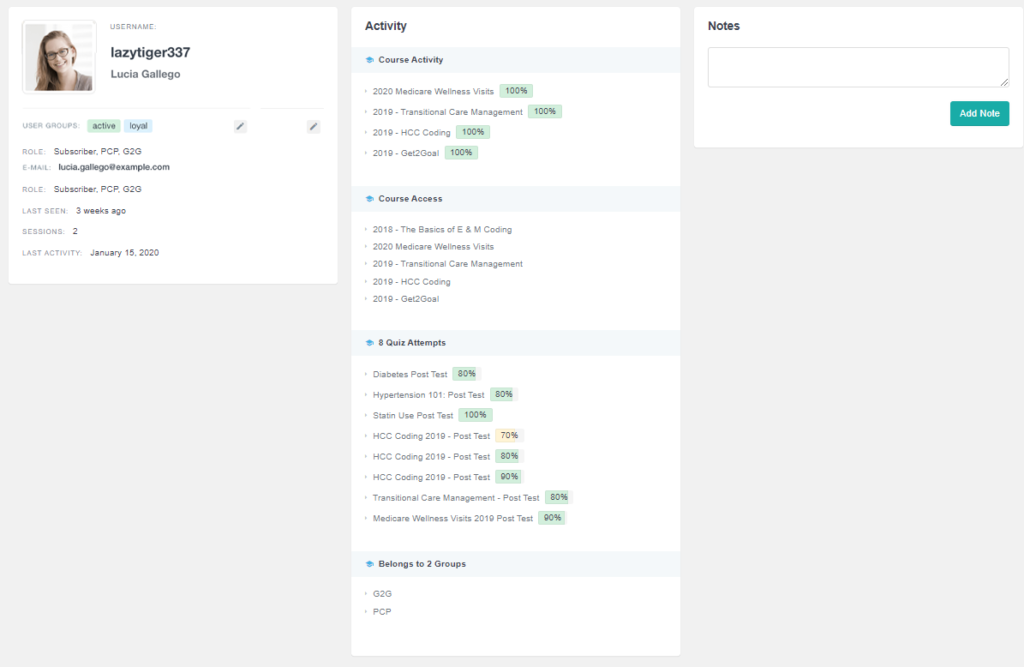
General User Profile Data
The Cyatl LMS Reports profile page can be accessed by clicking on the username of each user from the user list. The first section of the custom user profile page includes general profile data. By default it includes the general user information, such as avatar, username, name, email, date registered and roles. This information can also be accessed from the default LMS user profile page, however when combined with the rest of the data from Cyatl LMS Reports, this profile page is a complete reference for the available user information on your LMS platform.
User Activity
When the User Activity module is active, Cyatl LMS Reports will include the recorded activity of the user. This includes the Last Seen date, as well as the number of sessions.
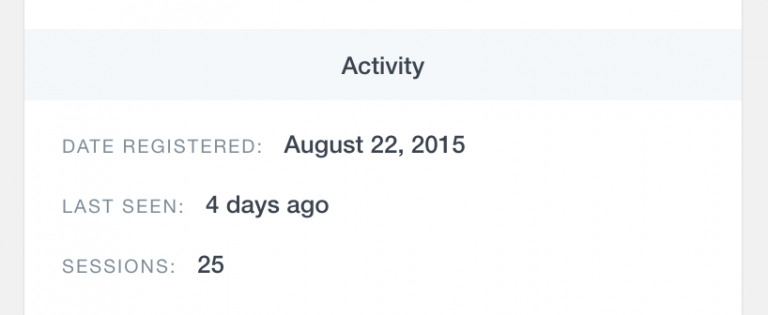
User Notes
The Cyatl LMS Reports user profile page also includes a Notes section where you can add notes to each user. You can use the user notes feature to log any kind of activity, such as communications with the user or just custom user preferences.
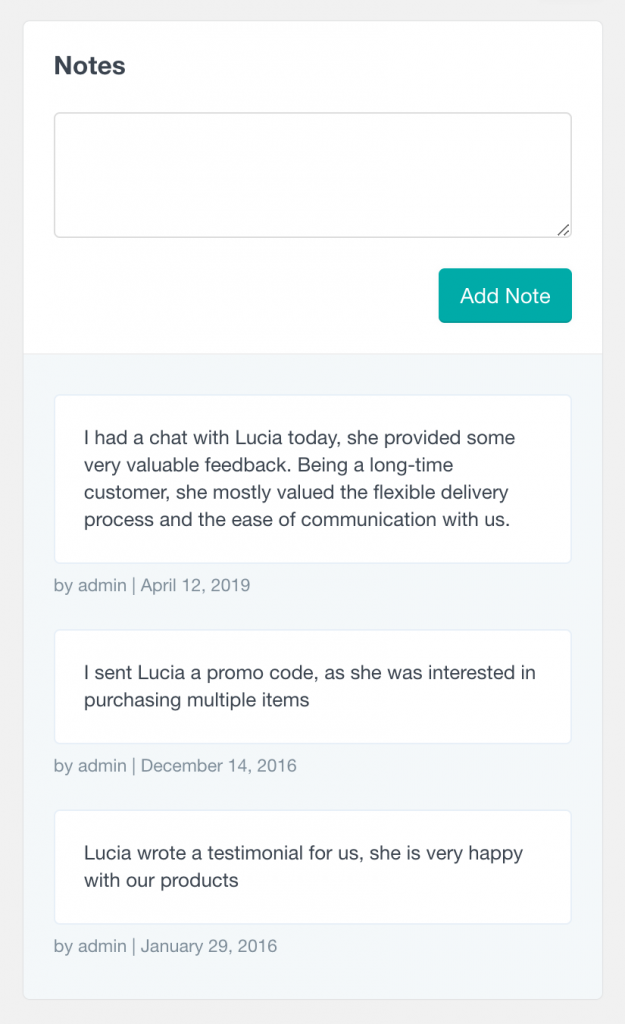
Managing the Profile fields
The profile section of Cyatl LMS Reports allows you to customize how the fields and activity elements are displayed. Clicking on the Profile Settings button (the “gear image” in the top right corner) activates the field management mode that allows you to:
- reorder the general fields and activity items
- show/hide the general fields and activity items
- add section titles to the General User Data section
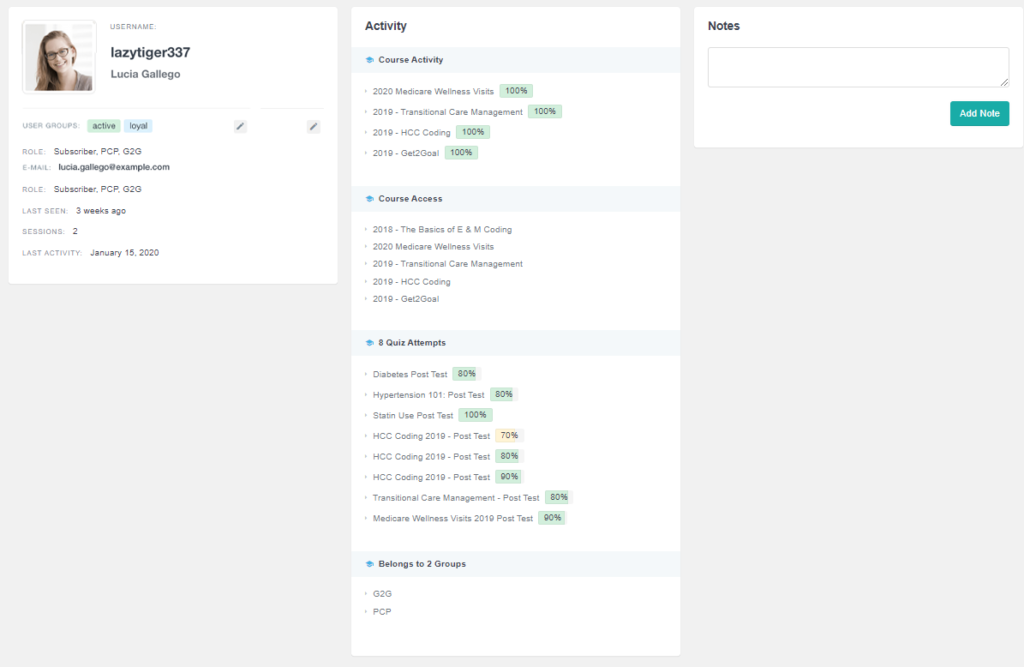
The profile settings are user-based, which means that each administrator can apply their own configuration. In this way, every administrator can focus on the data that they need.
Usability Optimizations
The user profile pages are loaded quickly and smoothly via AJAX, so that your page is not refreshed and your Cyatl LMS Reports user list state is saved between navigations. The user profile pages also include a “Back to user list” button that would return the page to last state of the user list – for example, if you have applied some filters and if you have last browsed the users on page 5, going back will return to that last saved state.
The user profile pages AJAX requests are also cached, so that if you open the same profile page within one page load, the second time the profile page is opened, the cached version will be displayed – it will load quickly without having to perform a new AJAX request.
For your convenience, we have also implemented deeplinking for the user profile pages, so you can easily share links to profile pages with other administrators on your installation.
